Intro
On one of our UWP projects we ran into an issue where OneWay binding using x:Bind (compiled bindings) didn’t work. Only the initial value was shown.
In the end, when I found and fixed the problem, I realized that it was something I actually already knew, but didn’t think about it immediately. I thought I’d share my findings here so it might be of any help if you would run into this issue yourself.
The problem
A colleague was requesting help because he couldn’t get his bindings to work on a case where he was using x:Bind (compiled bindings). He said that the initial value was bound correctly but whenever he changed the value of the property on the ViewModel, the changes where not visible on the view… If he’d change his binding from compiled binding to ‘classic’ binding, everything worked as expected!
The Solution?
So, the first thing I said to my colleague was: “make sure you set the binding mode explicitly to OneWay as compiled bindings default to OneTime (where the BindingMode on ‘classic binding’ defaults to ‘OneWay‘)”. But it turned out that that wasn’t the issue…
Let’s look at it a bit closer
For this blogpost I’ve built a simple app that demonstrates the issue. Let’s quickly look at it.
View:
<Page
x:Class="CompiledBindingTest.MainPage"
xmlns="http://schemas.microsoft.com/winfx/2006/xaml/presentation"
xmlns:x="http://schemas.microsoft.com/winfx/2006/xaml"
xmlns:local="using:CompiledBindingTest"
xmlns:d="http://schemas.microsoft.com/expression/blend/2008"
xmlns:mc="http://schemas.openxmlformats.org/markup-compatibility/2006"
mc:Ignorable="d"
x:Name="root">
<Grid Background="{ThemeResource ApplicationPageBackgroundThemeBrush}">
<StackPanel>
<TextBlock>
<Run Text="'Classic' binding:" />
<Run Text="{Binding ViewModel.MyTextProperty, ElementName=root}" />
</TextBlock>
<TextBlock Margin="0 50">
<Run Text="Compiled binding:" />
<Run Text="{x:Bind ViewModel.MyTextProperty, Mode=OneWay}" />
</TextBlock>
<Button Content="ChangeData" Click="Button_Click" />
</StackPanel>
</Grid>
</Page>
public sealed partial class MainPage : Page
{
public IMyViewModel ViewModel { get; set; } = new MyViewModel();
public MainPage()
{
this.InitializeComponent();
}
private void Button_Click(object sender, RoutedEventArgs e)
{
ViewModel.MyTextProperty = DateTime.Now.ToString();
}
}
IMyViewModel:
public interface IMyViewModel
{
string MyTextProperty { get; set; }
}
MyViewModel:
public class MyViewModel : IMyViewModel, INotifyPropertyChanged
{
string _MyTextProperty;
public string MyTextProperty
{
get
{
return _MyTextProperty;
}
set
{
if(_MyTextProperty != value)
{
_MyTextProperty = value;
OnPropertyChanged();
}
}
}
public MyViewModel()
{
MyTextProperty = DateTime.Now.ToString();
}
public void OnPropertyChanged([CallerMemberName]string property = null)
{
PropertyChanged?.Invoke(this, new PropertyChangedEventArgs(property));
}
public event PropertyChangedEventHandler PropertyChanged;
}
Nothing special about this.
I started debugging my colleague’s app and at first sight nothing seemed to be off… Until I stumbled upon this:
![]()
The PropertyChanged EventHandler was null and that’s why the changes on the ViewModel aren’t being reflected on the View!
But why? I did define the binding to be OneWay, so I expect the Binding framework to listen to the PropertyChanged event…
Well… That’s actualy true… But is seems something is telling the Binding framework not listen to the PropertyChanged event.
INotifyPropertyChanged
Take a closer look again at the code. The type of the ViewModel property on the View is IMyViewModel (the interface). If we would change this type to the concrete type (MyViewModel), then we notice that everything works as we would expect.
public MyViewModel ViewModel { get; set; } = new MyViewModel();
Of course in this sample this wouldn’t be a big issue, but in real life we might want to use interfaces and let the ViewModel be injected at runtime.
Let’s look again at the IMyViewModel. This interface doesn’t implement the INotifyPropertyChanged interface! So at compile time, as we are binding to the interface (instead of a concrete implementation), the binding engine doesn’t know that the concrete implementation will implement the INotifyPropertyChanged interface. The engine can’t generate any code that handles the PropertyChanged-event. And that is exactly the problem in this example!
If we would update our IMyViewModel interface as follows, everything works as we should expect:
public interface IMyViewModel : INotifyPropertyChanged
{
string MyTextProperty { get; set; }
}
What about ‘classic bindings’?
Well, when using ‘classic bindings’, nothing really happens until runtime. At runtime the binding engine will use some sort of reflection to do the bindings. With compiled bindings -at its name suggests- most of the ‘magic’ happens at compile time: code is being generated that will do all of the binding stuff ‘strongly typed’. And that’s why we don’t have the above issue when using ‘classic bindings’, as the binding engine uses reflection at runtime to do the bindings.
Conclusion
When using compiled bindings and binding to an interface, make sure that not only the concrete implementation implements the INotifyPropertyChanged interface but also that the interface itself implements INotifyPropertyChanged.
You can find the source code I’ve used in the sample on GitHub.
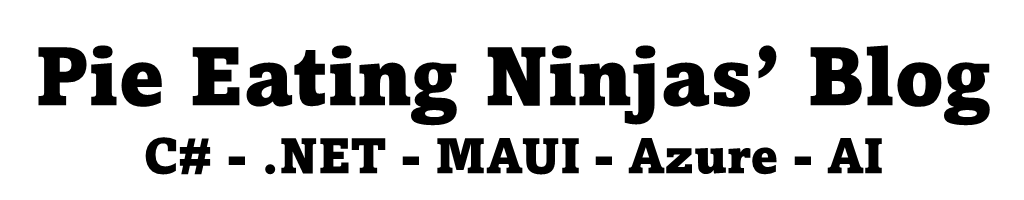


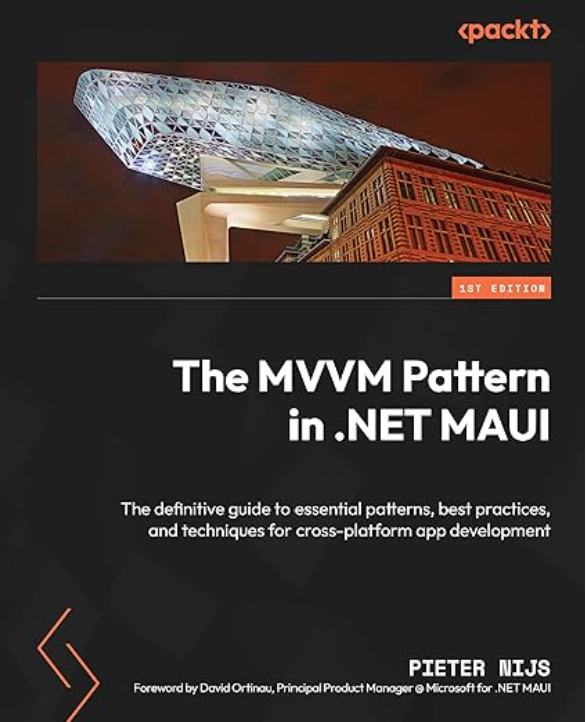
Leave a Reply