Update December 2023
This blogpost was originally posted in February 2022. Since then, .NET MAUI and my insights have evolved a bit. On the other hand, lots of the things discussed in this blogpost are still valid today. However, if you want to have a comprehensive understanding about MVVM in .NET MAUI, I highly recommend to have a look at my book which is 100% dedicated to leveraging the MVVM pattern in .NET MAUI. My book “The MVVM Pattern in .NET MAUI: The definitive guide to essential patterns, best practices, and techniques for cross-platform app development” is available on Amazon and many others. Click here for more info.
Intro
The MAUI-team seems to be on a roll! We’ve seen multiple preview releases over the last months and with every release the product visibly improves!
Last week I installed Preview 12 with the idea of creating a basic MVVM architecture for my future MAUI apps. I’ve done this multiple time in the past with Xamarin.Forms and I wanted to see how different this would be in MAUI.
In the past, I’ve been working with both Prism and FreshMVVM. Both libraries are great to speed up your development process, as a lot of complex boilerplate code is already done for you! But -mostly for very small apps- I’ve previously also chose to not take a dependency on a third party library, and set up my app using my own little ‘framework’.
I noticed that, at this moment of writing, both Prism and FreshMVVM aren’t quite there yet with MAUI. I’ve seen both frameworks doing great on earlier bits, but now on Preview 12 I’m not getting anything from them. Which, of course, is totally understandable: with all these preview releases rolling out, the maintainers of these projects have a ton of work to keep everything working, for which I have nothing but huge respect!
The basic idea
So the idea is to set up my own little ‘MVVM framework’ with the following features:
- Have Dependency Injection (DI) working
- Ability to bind ViewModels to Views
- Simple navigation from the ViewModels (only ‘linear’ navigation, forward, back, no tabs or drawer navigation)
- Ability to pass parameters when navigating
- Trigger events or call functions when navigating
Dependency injection
One of the awesome new things in MAUI is that we now have a DI container at our disposal out-of-the-box. Just like with ASP.NET Core applications, there’s now this ‘Builder‘ that let’s you configure your application in a fluent style and which exposes a DI container through the Builder’s Services property.
If we want, for example, to add our MainPage class to the DI container, we can do this as follows:
public static class MauiProgram
{
public static MauiApp CreateMauiApp()
{
var builder = MauiApp.CreateBuilder();
builder
.UseMauiApp<App>()
.ConfigureFonts(fonts =>
{
fonts.AddFont("OpenSans-Regular.ttf", "OpenSansRegular");
});
builder.Services.AddTransient<MainPage>();
return builder.Build();
}
}
If we now add a parameter of type MainPage to the constructor of the App class, the DI container will inject an instance when an the Builder resolves an instance of the App class:
public App(MainPage mainPage)
{
InitializeComponent();
MainPage = new NavigationPage(mainPage);
}
So, to have DI working, we don’t need to do anything special because we already get this out of the box.
Binding ViewModels to Views
We can use this mechanism as well to inject a ViewModel into our View. The only thing we have to do, is adding a constructor parameter to our MainPage, and make sure we register such a type (MainPageViewModel for example) in our DI container.
public MainPage(MainPageViewModel viewModel)
{
BindingContext = viewModel;
InitializeComponent();
}
public static MauiApp CreateMauiApp()
{
var builder = MauiApp.CreateBuilder();
builder
.UseMauiApp<App>()
.ConfigureFonts(fonts =>
{
fonts.AddFont("OpenSans-Regular.ttf", "OpenSansRegular");
});
builder.Services.AddTransient<MainPage>();
builder.Services.AddTransient<MainPageViewModel>();
return builder.Build();
}
This means that when an instance of App is resolved, MainPage needs to be resolved and all of its dependencies, like in this example MainPageViewModel. If said ViewModel would have a dependency (like a Service or Repository) on itself, which needs to be injected through the constructor, the DI container will (try to) resolve all of them. If you wouldn’t have registered a particular type which is a dependency of another type, a System.InvalidOperationException will be thrown, as you might expect.
The following code demonstrates how you can add a dependency of an IDataService interface to the MainPageViewModel, and how to register a concrete implementation of said interface.
public class MainPageViewModel
{
readonly IDataService _dataService;
public MainPageViewModel(IDataService dataService)
{
_dataService = dataService;
}
}
builder.Services.AddSingleton<IDataService, DataService>();
How cool is this? Because of the built-in DI container in MAUI, we can make this all work without the need of any third party library!
So how could we do some simple navigation?
NavigationService
A NavigationService should be responsible for…. navigation, of course. It should expose methods that can be called in order to navigate from one page to another, and passing parameters from one ViewModel to another. I would like a NavigationService to be injected in my ViewModels, so that I can perform a navigation from a command that was triggered when the user tapped a button, for example. Injecting such a NavigationService into our ViewModels is the easy part, thanks to MAUI’s baked-in DI container.
How can we implement the navigation itself? Well, navigation in MAUI is done through the INavigation interface. Once we get a hold of an implementation of that interface, we can do stuff like PushAsync, PopAync, PushModalAsync, … Every Page in MAUI has a Navigation property which is of type INavigation. But in our ‘framework’, the ViewModel doesn’t know the Page, it doesn’t have a reference to it. Luckily, we can access the App‘s MainPage and get its Navigation property:
INavigation navigation = App.Current.MainPage.Navigation;
Of course, this is only accessible once the MainPage property is set, which is typically done in the constructor of the App class.
Let’s take a look at what the first implementation of my NavigationService looks like:
public class NavigationService : INavigationService
{
readonly IServiceProvider _services;
protected INavigation Navigation
{
get
{
INavigation? navigation = Application.Current?.MainPage?.Navigation;
if (navigation is not null)
return navigation;
else
{
//This is not good!
if (Debugger.IsAttached)
Debugger.Break();
throw new Exception();
}
}
}
public NavigationService(IServiceProvider services)
=> _services = services;
public Task NavigateToSecondPage()
{
var page = _services.GetService<SecondPage>();
if (page is not null)
return Navigation.PushAsync(page, true);
throw new InvalidOperationException($"Unable to resolve type SecondPage");
}
}
Let’ break this down!
Firstly, the Navigation property provides access to the Navigation property of the App‘s MainPage. This is just for convenience inside the NavigationService.
Secondly, you’ll notice that the NavigationService has a constructor with a parameter of type IServiceProvider. We can use this ServiceProvider to resolve the classes or instances we registered in the MauiProgram class. This ServiceProvider will get injected when we resolve an instance of the NavigationService, and we’ll set this ServiceProvider as a readonly field on our class.
Finally, there is a NavigateToSecondPage method. This is the kind of method that should be called from a ViewModel that gets this NavigationService injected. By using the injected IServiceProvider, we’ll try to resolve the type of page we want to navigate to. Once we have resolved an instance, we use the Navigation property of type INavigation to navigate to the resolved instance. While we resolved the requested page, the DI container will have resolved all dependencies, like a ViewModel and its dependencies, as long as everything was registered in our container.
We can even clean the NavigateToSecondPage up, as most of the code in there can be reused once we add methods to navigate to other pages:
public Task NavigateToSecondPage()
=> NavigateToPage<SecondPage>();
private Task NavigateToPage<T>() where T : Page
{
var page = ResolvePage<T>();
if(page is not null)
return Navigation.PushAsync(page, true);
throw new InvalidOperationException($"Unable to resolve type {typeof(T).FullName}");
}
private T? ResolvePage<T>() where T : Page
=> _services.GetService<T>();
We could even take it a step further and move these methods (NavigateToPage and ResolvePage), together with the IServiceProvider field and the Navigation property to a base class and even put this in a separate library. But that’s outside the scope of this blogpost
Now that we have the NavigationService in place we can register it in our DI container, along with our new Page and its ViewModel:
builder.Services.AddTransient<SecondPage>(); builder.Services.AddTransient<SecondPageViewModel>(); builder.Services.AddSingleton<INavigationService, NavigationService>();
Next, we can update the MainPageViewModel so that an instance of type INavigationService is injected and call its NavigateToSecondPage method in a command, for example:
public class MainPageViewModel
{
readonly IDataService _dataService;
readonly INavigationService _navigationService;
public Command NavigateCommand
=> new Command(async () => await _navigationService.NavigateToSecondPage());
public MainPageViewModel(IDataService dataService, INavigationService navigationService)
{
_dataService = dataService;
_navigationService = navigationService;
}
}
All that’s left to do, is bind this NavigateCommand to a Button in XAML:
<Button
Text="Click me"
FontAttributes="Bold"
Grid.Row="3"
Command="{Binding NavigateCommand}"
HorizontalOptions="Center" />
Tapping this button will call the MainPageViewModel‘s (our BindingContext) NavigateCommand, which will call the NavigationService‘s NavigateToSecondPage method which will perform the actual navigation by resolving an instance of type SecondPage and navigate to that via the App‘s MainPage’s Navigation property.
Can we also navigate back?
Of course we can! Because we have access to an INavigation in our NavigationService, we can implement other stuff here as well: opening pages as Modal, manipulating the NavigationStack, navigating back,…
All we have to do, is expose a method in the NavigationService (and the INavigationService interface) which implements the thing you want to achieve. Then you can call that method from your ViewModel.
NavigationService:
public Task NavigateBack()
{
if (Navigation.NavigationStack.Count > 1)
return Navigation.PopAsync();
throw new InvalidOperationException("No pages to navigate back to!");
}
INavigationService:
public interface INavigationService
{
Task NavigateToSecondPage();
Task NavigateBack();
}
SecondPageViewModel:
public class SecondPageViewModel
{
readonly INavigationService _navigationService;
public Command GoBackCommand
=> new Command(async () => await _navigationService.NavigateBack());
public SecondPageViewModel(INavigationService navigationService)
{
_navigationService = navigationService;
}
}
SecondPage:
<Button
Text="Go back!"
FontAttributes="Bold"
Grid.Row="3"
Command="{Binding GoBackCommand}"
HorizontalOptions="Center" />
The result:
![]()
Passing parameters and more
This is all fun and games, but without being able to properly pass parameters from one page to an other, it’s not that very useful. On top of that, when navigating to or from a page, ideally some methods on your ViewModels should be called to do stuff like fetching or cleaning-up data.
Let’s add a ViewModelBase class with three methods: OnNavigatingTo, OnNavigatedFrom and OnNavigatedTo
public virtual Task OnNavigatingTo(object? parameter)
=> Task.CompletedTask;
public virtual Task OnNavigatedFrom(bool isForwardNavigation)
=> Task.CompletedTask;
public virtual Task OnNavigatedTo()
=> Task.CompletedTask;
These methods stand for the following:
- OnNavigatingTo is called when navigating ‘forward’ to a View(Model). It accepts a parameter of type object which allows us to pass a parameter from one ViewModel to another.
- OnNavigatedFrom is called when we navigate away from a View(Model). The parameter isForwardNavigation indicates if we’re navigating forward from this view to another (true), or if we navigate back from this view to the previous one (false). The later is particularly interesting to clean-up stuff as the page is no longer in the NavigationStack.
- OnNavigatedTo is called when we have navigated to a View(Model). This method is called when we navigate to a new View (forward navigation) AND also when we navigate back to a View (back navigation)
In order to call these methods, we need to add some extra code to the NavigationService and make sure our ViewModels inherit ViewModelBase.
First, let’s take a look at the updated NavigateToPage method:
private async Task NavigateToPage<T>(object? parameter = null) where T : Page
{
var toPage = ResolvePage<T>();
if (toPage is not null)
{
//Subscribe to the toPage's NavigatedTo event
toPage.NavigatedTo += Page_NavigatedTo;
//Get VM of the toPage
var toViewModel = GetPageViewModelBase(toPage);
//Call navigatingTo on VM, passing in the paramter
if (toViewModel is not null)
await toViewModel.OnNavigatingTo(parameter);
//Navigate to requested page
await Navigation.PushAsync(toPage, true);
//Subscribe to the toPage's NavigatedFrom event
toPage.NavigatedFrom += Page_NavigatedFrom;
}
else
throw new InvalidOperationException($"Unable to resolve type {typeof(T).FullName}");
}
The first thing that’s added is the fact that this method now accepts an optional parameter which will serve as the parameter we can pass from one view to another.
Next, once we’ve resolved the page we want to navigate to, we’re going to subscribe to its NavigatedTo method. We’ll see the implementation of that in just a second, but you can already guess what it’ll do.
Another thing we added to this method, is the thing were we want to get the page’s ViewModel, of type ViewModelBase. Nothing fancy going on in this GetPageViewModelBase method:
private ViewModelBase? GetPageViewModelBase(Page? p)
=> p?.BindingContext as ViewModelBase;
But back to the NavigateToPage method, once we have the ViewModelBase, we’re going to call our newly created method OnNavigatingTo, passing in the parameter.
After that, we’re going to navigate to our page and finally also subscribe to the Page’s NavigatedFrom event.
Let’s see what the NavigatedTo eventhandler that I talked about earlier looks like:
private async void Page_NavigatedTo(object? sender, NavigatedToEventArgs e)
=> await CallNavigatedTo(sender as Page);
private Task CallNavigatedTo(Page? p)
{
var fromViewModel = GetPageViewModelBase(p);
if (fromViewModel is not null)
return fromViewModel.OnNavigatedTo();
return Task.CompletedTask;
}
Pretty straightforward, isn’t it? When it’s called, we are going to see if the page has a ViewModelBase. If that’s the case, we are going to call the ViewModel’s OnNavigatedTo method.
The final thing we need to take a look at, is the NavigatedFrom eventhandler:
private async void Page_NavigatedFrom(object? sender, NavigatedFromEventArgs e)
{
//To determine forward navigation, we look at the 2nd to last item on the NavigationStack
//If that entry equals the sender, it means we navigated forward from the sender to another page
bool isForwardNavigation = Navigation.NavigationStack.Count > 1
&& Navigation.NavigationStack[^2] == sender;
if (sender is Page thisPage)
{
if (!isForwardNavigation)
{
thisPage.NavigatedTo -= Page_NavigatedTo;
thisPage.NavigatedFrom -= Page_NavigatedFrom;
}
await CallNavigatedFrom(thisPage, isForwardNavigation);
}
}
private Task CallNavigatedFrom(Page p, bool isForward)
{
var fromViewModel = GetPageViewModelBase(p);
if (fromViewModel is not null)
return fromViewModel.OnNavigatedFrom(isForward);
return Task.CompletedTask;
}
The NavigatedFrom event is triggered by MAUI when we navigate away from a particular page. This can be in one of two ways: or you navigate forward from that page to another, or you navigate back from the page to the previous page. The fact that the navigation is forward or backward is very valuable information, so we want to pass this to ViewModel we’ve navigated from.
By looking at the NavigationStack we can determine which way (forward or backward) we’ve navigated. If we’ve navigated forward from a particular page, that page should be the 2nd to last item in the NavigationStack (as the page we’ve navigated to will be the last page in the stack). If that’s not the case, we’ve navigated back. Makes sense?
Important to notice here is the fact that when it’s a back navigation, we want to unsubscribe from the page’s events! That way the page and ViewModel can be GC’ed as there are no more references to the page anymore.
So once we’ve determined if its forward or backward navigation, unsubscribed from events (if needed), we can look up de Page’s ViewModelBase and call its OnNavigatedFrom method.
With all of this in place, we can now start passing parameters from one ViewModel to another. If, for example SecondPageViewModel needs to get an id to be properly initialized, we need to do the following:
INavigationService:
Task NavigateToSecondPage(string id);
NavigationService:
public Task NavigateToSecondPage(string id)
=> NavigateToPage<SecondPage>(id);
MainPageViewModel:
public Command NavigateCommand
=> new Command(async () => await _navigationService.NavigateToSecondPage("some id"));
SecondPageViewModel:
public override Task OnNavigatingTo(object? parameter)
{
Console.WriteLine($"On navigating to SecondPage with parameter {parameter}");
return base.OnNavigatingTo(parameter);
}
One final thing
With all this navigation stuff in place, there is one final thing we shouldn’t forget. Remember how we initially set-up the MainPage property in our App? We injected in instance of MainPage in the App‘s constructor. While this works well, by doing so, we are completely bypassing all the above logic for our first page. Let’s make sure these navigation methods are also called on our initial ViewModel. To do so, we only need to tweak the App class a little bit:
public App(INavigationService navigationService)
{
InitializeComponent();
MainPage = new NavigationPage();
navigationService.NavigateToMainPage();
}
Instead of injecting an instance of MainPage, we’re going to inject an instance of the INavigationService. We’ll assign the MainPage property to a new NavigationPage, followed by calling NavigateToMainPage on our NavigationService:
public Task NavigateToMainPage()
=> NavigateToPage<MainPage>();
Conclusion
This is what I tinkered together in order to have some sort of navigation in MAUI when building apps in a MVVM-ish architecture.
Purists might argue about a couple of stuff, but this is a basic setup that works for me and that will probably work for simple apps. Of course, established libraries as Prism and FreshMVVM (and others) are a lot more extensive and thought-through than what I cooked up in a few hours. But, I had fun doing it! I hope by sharing this stuff you learned a bit more about MAUI’s dependency injection and how you can use it. Or if you are building an app in MAUI and don’t want (or aren’t allowed) to take a dependency on a third party library, I hope you can get some inspiration from this post found it useful!
While writing this blogpost, I thought of some additional stuff and improvements, so I might keep working a bit on this and I’ll share findings on this blog.
For now, the source code of the snippets can be found here.
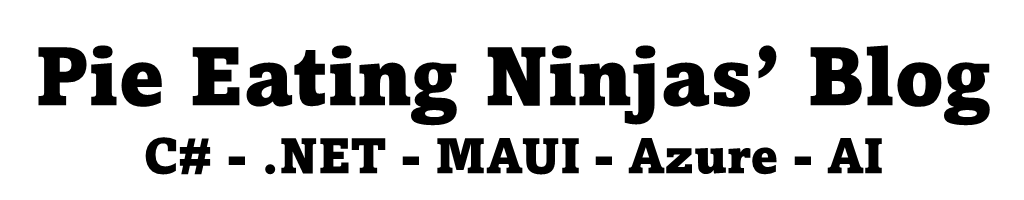




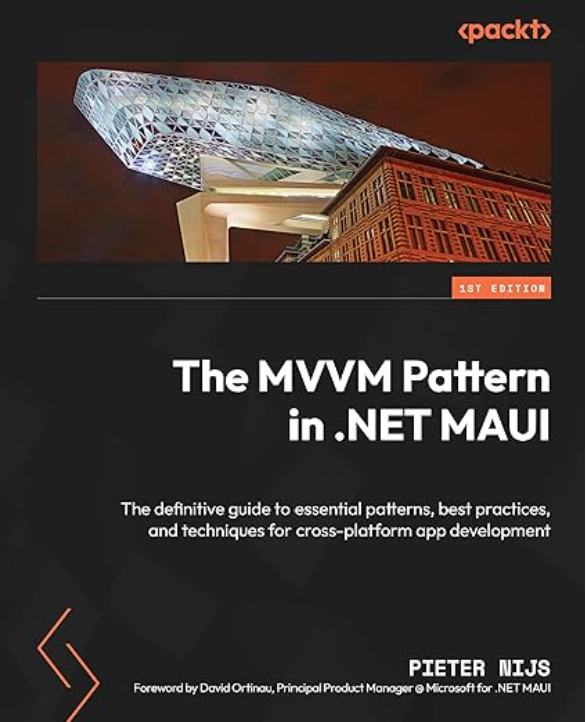
February 11, 2023 at 4:57 pm
Hi PieEatingNinjas!
It was pleasure studying your post – I’ve learned a lot and it helped me with developing navigation service in my app:) I have some questions though:
1. In Page_NavigatedFrom you mark sender as nullable reference type. Is this really necessary as you have already checked that toPage isn’t null in NavigateToPage task?
2. Latter in Page_NavigatedFrom you check if sender is Page type. As I see it is that sender must be a page because the ResolvePage method couldn’t return anything else.
April 9, 2023 at 9:45 am
Hi Artur. Thanks for your reply. I’m so sorry to reply this late.
Regarding your first remark: as I have Nullable set to enable on the project level, this is the only ‘correct’ signature for this event handler.
About your second remark: as the sender is of type object?, I prefer to do a safe check rather then casting the sender immediately to a Page.
If you should have any further questions, please do reach out. I promise to be more quick in my replies
June 25, 2023 at 2:19 pm
Thank you very much for your navigation tutorial.
September 3, 2023 at 10:20 am
Nice one! Love the MVVM architecture when I was working with WPF. Gonna try this in my own MAUI apps!