Error: /usr/bin/jarsigner failed with return code: 1
This issue bugged me for an entire day. The real sad thing about it is, is that I faced this same issue some months ago…
So after I set up my AppCenter Android Build, I gave it a spin. Sadly the signing failed with:
##[error]Error: /usr/bin/jarsigner failed with return code: 1
##[error]Return code: 1My first thoughts were that maybe I mistyped the password or the alias of my Android Keystore file. So I double checked, triple checked, re-uploaded my Keystore file, … Too bad!
The Solution
When I Googled/Binged for the error, I didn’t find anything useful. Most of the time people pointed out that it might be due to the fact that I’m trying to sign an APK that has already been signed before… But that couldn’t possibly be it, right? ?
So after trying out different stuff, I finally took a look at my code repository:

Well, well, well! It seems like, at some point in time, I checked-in a signed version of the app in the bin/Release folder by mistake (both my Debug and Release folder should be in the .gitignore file, but for some reason the contents of my bin folders were commited). So that explains the above error message which many people online tell is due to signing an already signed app.
I removed these files from the repository, triggered the Build again and… eureka! 🙂 The build and signing succeeded!!
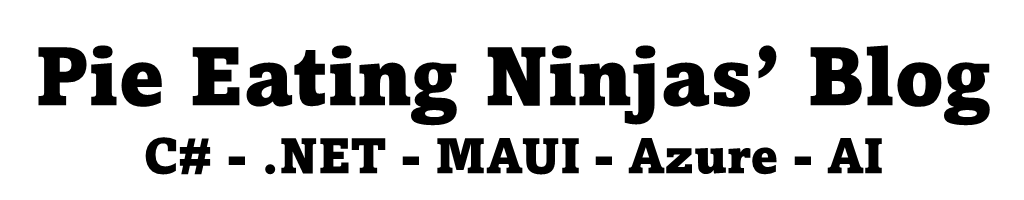



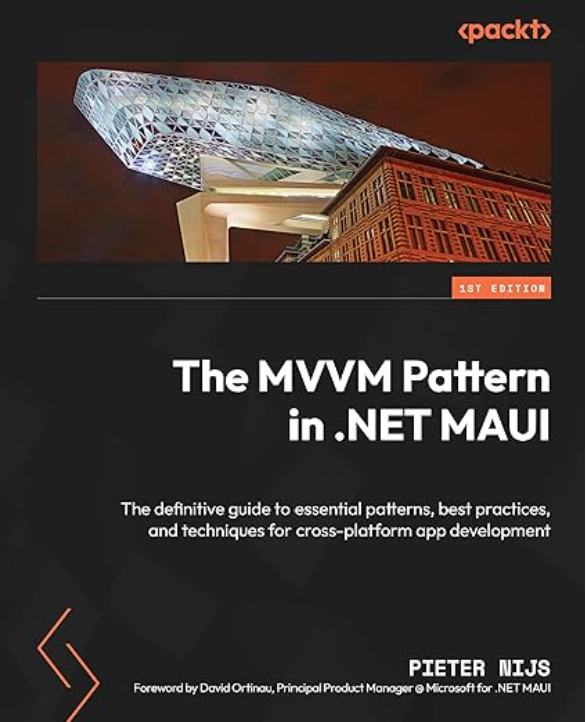
December 16, 2018 at 3:16 pm
Very good an article and thank you for sharing solution. It is very often problem with Android’s build in App Center.
December 17, 2018 at 5:55 pm
Good info. Thanks. Just a minor typo: “I checked-in a singed version”
December 23, 2018 at 8:57 am
Glad you liked it. Fixed the typo as well, thanks for pointing that out ?
February 16, 2019 at 11:49 am
nice share, thank you for the info